Text editor
The database has "Long text" item, the original text editor is created on the card editing page.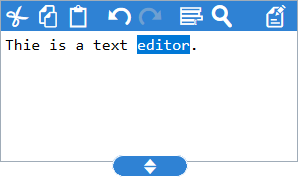
| Cut the selected text. | |
| Copy the selected text to the clipboard. | |
| Paste the text on the clipboard. | |
| Undoes your work one level. | |
| Undones your work one level. | |
| Select all the text. | |
| Search and replace in this editor. | |
| Launch the external editor. Then, the file that temporarily saves the text you are editing is read into that editor. When updating that file with an external editor and returning to Short Idea Note, that file is read again and the contents are reflected. |
Search and replace in the editor
The Search window will appear at the bottom of the editor when you press the search button, t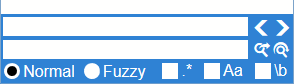
In addition, you can use the option "Regular expression(.*)", "Case-sensitive(aA)", and "Word while(\b)" in normal search.
After entering the replaced text in the replacement column below, press "" button to replace the text in the editor. If you want to replace all words that match the keyword, please press "" button.