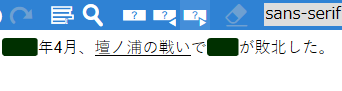HTML editor
If you use "Rich text" in the template, HTML editor is created on the card edit page.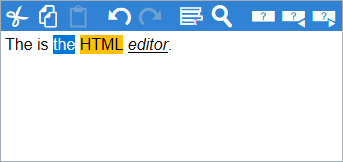
Text decoration
To decorate text, select the target text and operate the toolbar buttons and select boxes.| Remove the decoration. The text itself remains. | |
sans-serif | Change the font. |
1 | Change the size of the font. The larger the number, the larger the letter. |
| Add a color to the letters. | |
| Add a color to the background of the letters. | |
(Text decoration) | If you select a type from this, the contents are reflected in the selected text. The inserted image will be a link to the file. If you move or delete it, this image will not be displayed in the editor |
Learning mode
You can study and review the registered data by hiding some words in the text.