File system
Short Idea Note uses the original file path. Because it can access files by the same path even if in a different OS.The first three letters of the path point to the library folder. If there are multiple libraries on the system, only the first folder found will be loaded. You can assign an external storage up to two in the setting window
For iOS devices (iPhone / iPad), you can't use external storages and images and video files in the library are registered as an unique value to those data. So, data registered with these devices may not be able to be referenced by device change or hardware reset. If you want to reliably use those files even in different environments, please share those with an online storage.
| Notation | Folder location |
|---|---|
| loc | App's standard folder |
| pct | Picture folder |
| aud | Music folder |
| vid | Video folder |
| ex1 / ex2 | External storage such as SD card |
| net | Online storage |
| ios | iOS device specific ID |
Windows 10 : "Privacy → File system" from "Windows Settings"
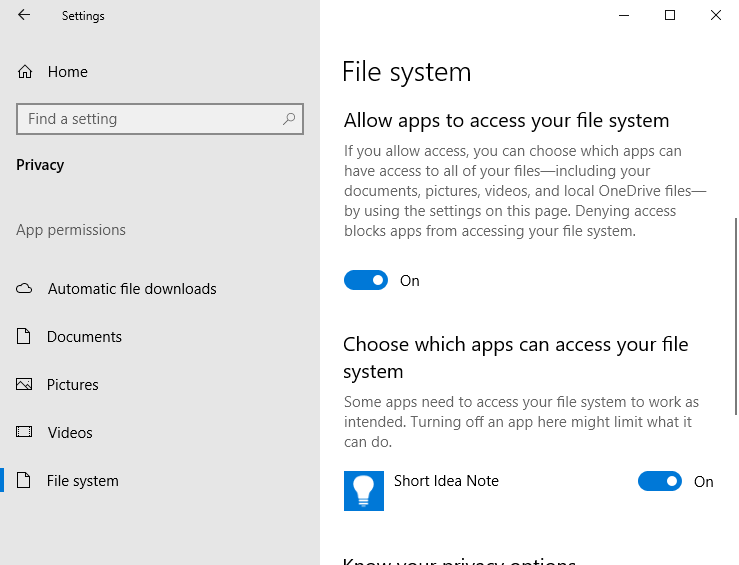
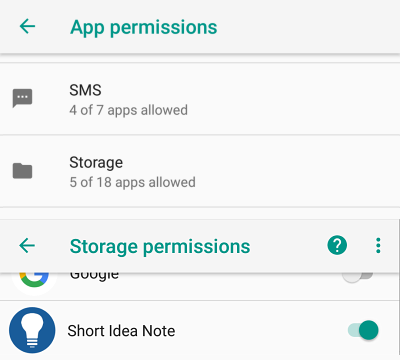
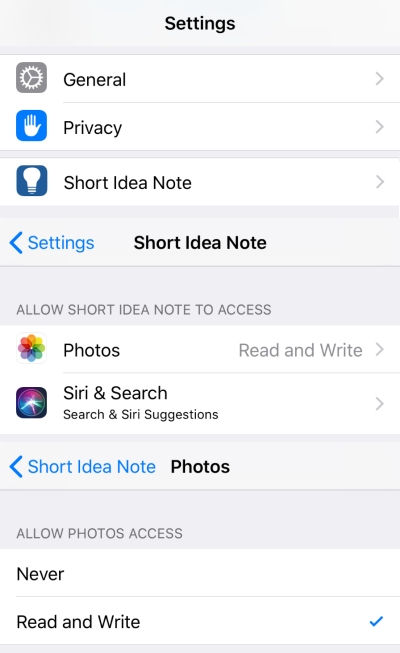
Online storage
In Short Idea Note, you can use one of the online storage services of Microsoft OneDrive, Google Drive, DropBox, Box, by specifying from "SettingLogin for each service is required when accessing to. If you want to use online storage, please create account of each service.
Depending on the service and communication environment, uploading and downloading may be limited. Please note that I can't support problems caused by third party services.
Enumerate saved files
In the database / template file selection window, files that can read under "loc/ShortIdeaNote/" "ex1/ShortIdeaNote/" "ex2/ShortIdeaNote/" "net/ShortIdeaNote/" are enumerated. If you want to take over those files from other computers, please copy them to one of these folders in advance.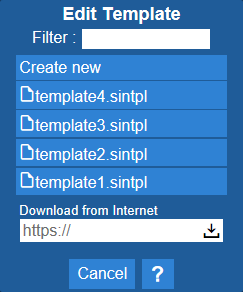
File selection window
In the file selection window, you can select files stored in these library folders.When it can specify the file on the website, the item "File on http" is added to the library list. You can read the target data by filling in the URL directly here.
On iOS, when you select from photos or audio library, a selection dialog of the system is shown. If this dialog is first showing, an access permission is not completed and acquisition of the data may fail. In this case, please select again.

| Close this window. | ||
| Move to the parent folder. | ||
| Show the library list. | ||
| / / | The display method of the list changes each time it presses. | |
| / / | Changes each time the file order (File name, Date, File size) when presses. | |
| / | Toggle file order (Descending order, Ascending). |