Import from the text
From the database menu "Import", you can create cards from a text. Short Idea Note supports comma separated value(csv), tab separated value(tsv), and JSON format.On the first screen that appears, you enter the text you want to import. If you already have a text file or clipboard data, you can load them directly by pressing each button. If there are a lot of data you want to add, it may be good to import in units of 100.
In case of character separated format, the first line is treated as a header.
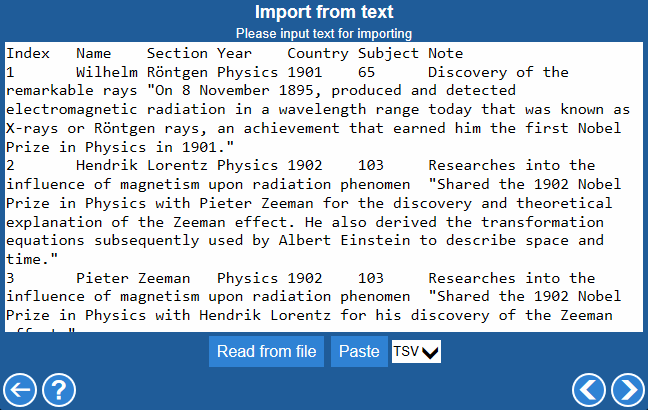
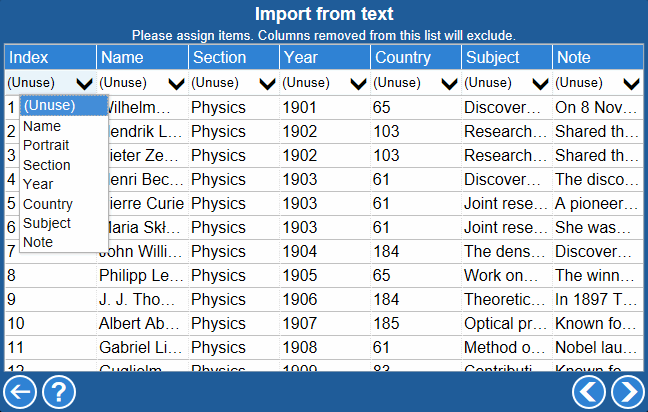
Please press "" button after you complete the assignment. It will move to the next page and begin writing.
It can convert either "YYYY-MM-DDTHH:mm(eg 2017/12/14 16:34)" format or a locale language format("MMMM D YYYY h:mm A(eg January 10,2017 10:10 AM)" in United States).
When importing HTML text, tags affecting programs such as <sprict> will be removed.