Setting
Selecting "Settings" from the main page shows a setting window.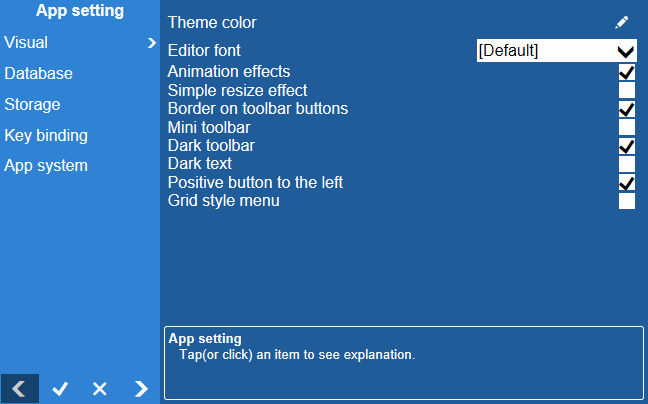
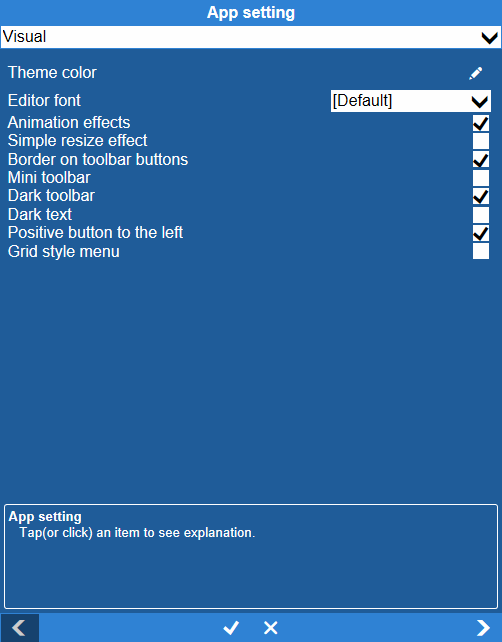
Individual explanations are displayed at the bottom when you press a item's label.
The changed state is applied when this window is closed by "" button. If you want to discard changes, please push "" button.