Edit list
You can process cards on the list as needed.When you press the header, those cards are sorted by that item. If sorting has been applied, an icon will be displayed in the header.
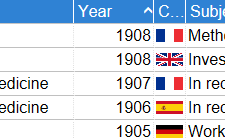
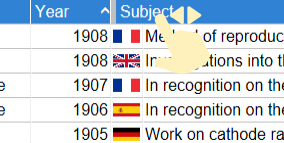
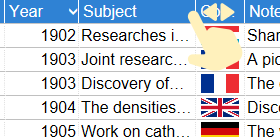
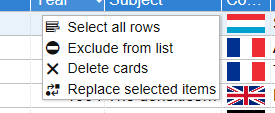
Change the display way of the target item. If it's a file, a thumbnail will be shown. Items with upper limits, such as Check / Icon, are grouped.
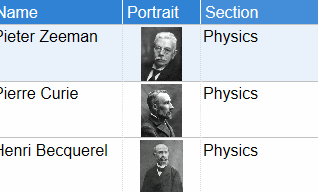 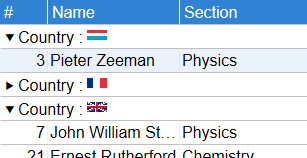 | |
| Select all displayed cards. | |
| Exclude selected cards from the list and exclude them from replacement or output. | |
| Delete selected cards from the database. You can't recover those cards. | |
Replace the target item for the cards in the list.
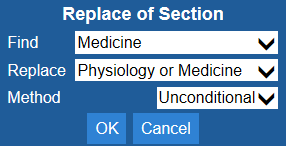 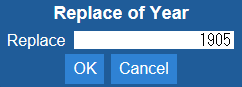 |