Edit pages
You can change the display and order of multiple layouts in "Edit Pages".
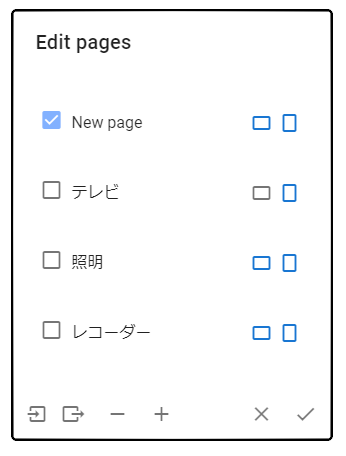
The icon to the right of the page name indicates the screen orientation, and the page is shown only when the colored status matches the screen orientation. You can also change this item by Layout Editor.
Press the "" icon to add a new page. If you want to remove an existing page, check a box to the left of the page name, and then press "" icon.
Drag and drop items up or down to change the order of the pages.
Press "" to download checked items(All pages if none are checked) as a JSON file. You can import pages by specifying a JSON file from "".
Press "" to discard all edits and close this dialog and press "" to save the edited pages.