Edit dictionary
When you first open a web page, you'll see a page with a single power icon button. Either hold the title bar (Touch and long press) or right-click the mouse to display the edit menu. Let's open the menu first.
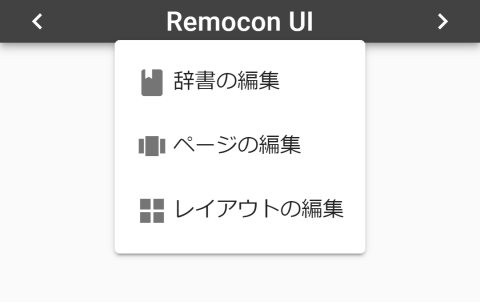
In "Edit Dictionary", you can store commonly used host addresses and repeated texts for POST commands.
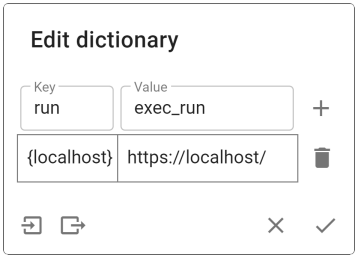
In this edit dialog box, write the text you want to replace in "Key" and the text to replace in "Value", and press "" icon to add it to the dictionary.
For example, if you write something like this image, "${Run}" is replaced with "exec_run" in the action command. If you want to replace, please use it twice(ex:"$${exec}").
To delete a registered item, press "" icon to the right of the list. Initially, "{localhost}" is already defined and POST data is sent to this address. If you delete this entry, the default address will be "http://localhost/".
Press "" to download a current dictionary as a JSON file. If you specify a JSON file from "", the existing definition is overwritten by this JSON file.
Press "" to discard all edits and close this dialog. Press "" to save the edited dictionary.