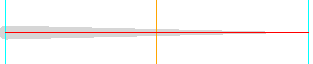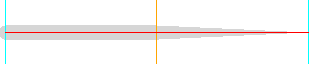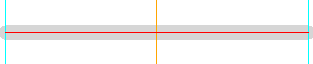You can choose roundish "Technical pen" and sharp "Dip pen" as a nib.
 |  | |
| [Techinical pen] | [Dip pen] |
You can define shape of a line by Shape editor easily with mouse operation. It can also change the connecting points to straight and curve.

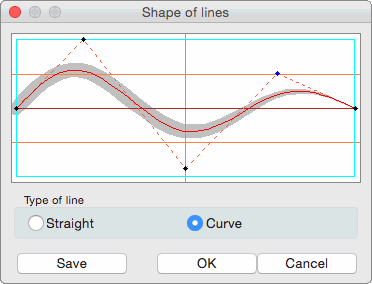
It can simulate "releasing" of the line. Please specify the value suitable for your brush's habit.