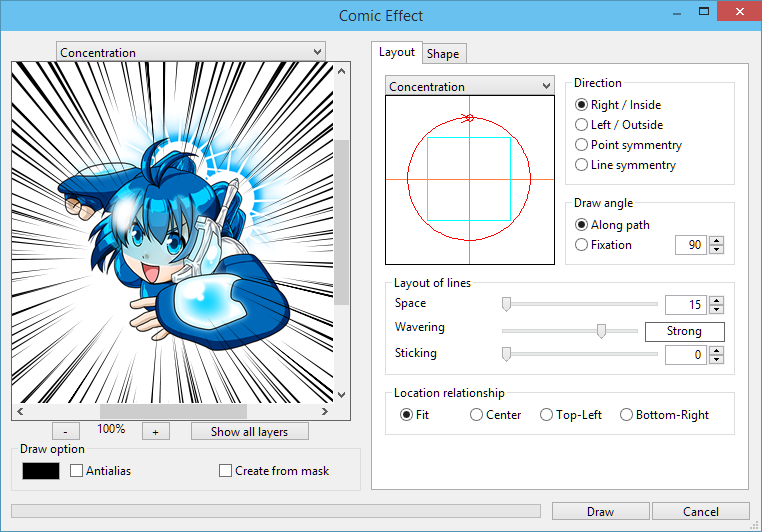
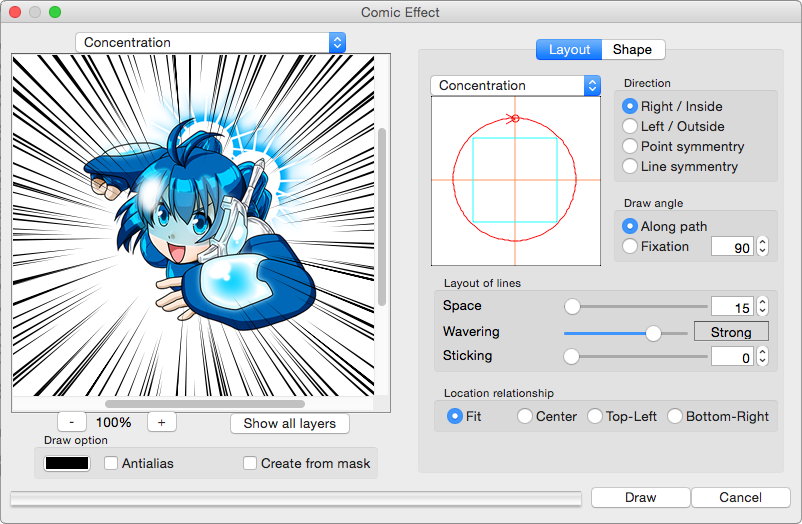
The size of the window can be changed freely. Because a preview area is interlocked with window size, you can check a preview by the absolute size though it's a large image.
It will be reflected in a preview shortly after changing a setting value. Because drawing is executed in the background, software does not freeze even if it's a heavy processing.
Arrangement of lines and the shape of a line can be set up by the intuitive operation by not a number but a mouse drugging. You could make immediately, though it is a complicated line.
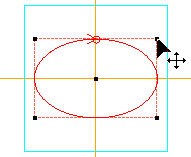
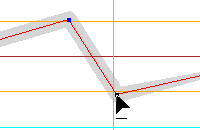
You can specify effect lines clicking at the preview area. It's very convenient for flash type balloon etc.
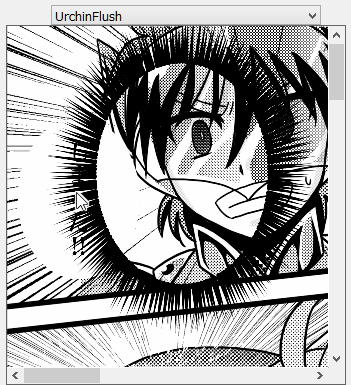 | → | 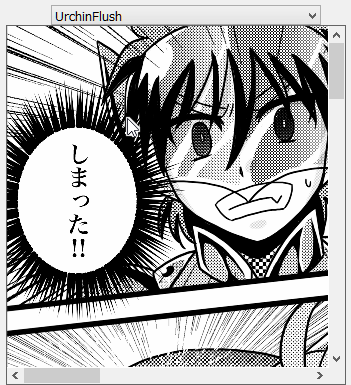 |
You can define the length of effect lines from the protection location of a mask. You can create intuitively arrangement of delicate lines in alignment with a person, the balloon flash with a burst, etc.

It supports also to general not only general RGB and grayscale, but 16bit CMYK and 96bit full color. It does not spoil an original highly detailed image, because conversion of decrease in color or a color is unnecessary.
It supports Windows and Intel Mac(both 32bit and 64bit). It works on the latest Photoshop environment.