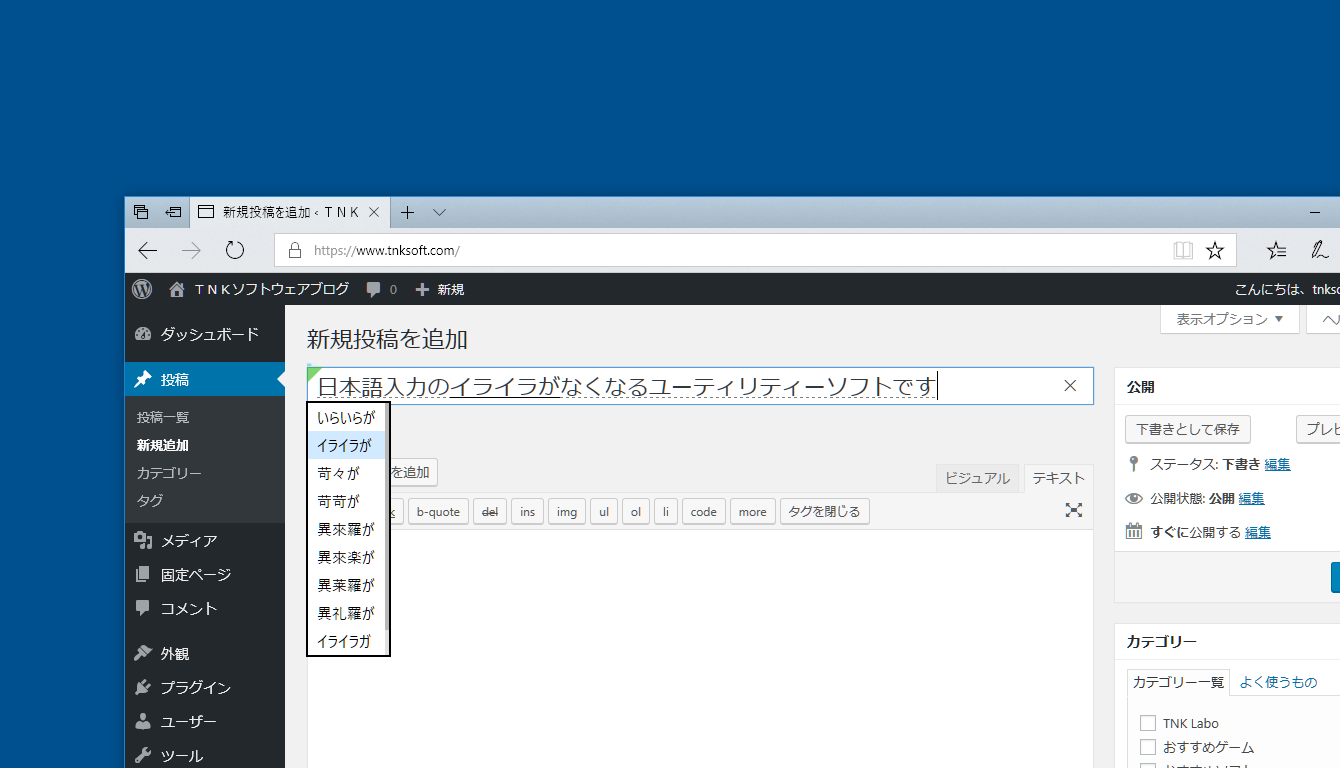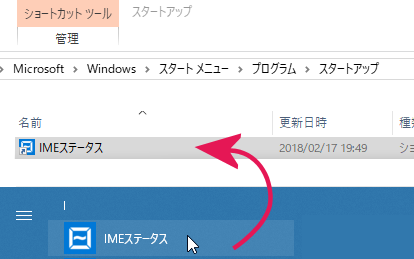The utility application which can check the state of input method in real time
"IME Status" is a utility software that displays the effective status of text service software such as Windows IME and ATOK as an icon. What I aimed for is the high mobility. Existing software often didn't respond in special editors such as vertical writing and 64bit applications. By IME Status, you can quickly see from any app. You will lose something irritated when you try to enter English texts but displaying Hiragana in the entry field.
I've prepared a lot of display place options.
Active control upper left
As extended functions, you can also check the status of various lock keys (NumLock, CapsLock, ScrollLock). You can replace the icon that displays the status with any one. It corresponds to the virtual desktop which is the standard function in Windows 10, and the icon will follow automatically even if you move between desktops.
[Media appearances]
🏆
Windows forest
🏆
All free soft
🏆
Vector
🏆
Window Forest Award 2018 Nominee
[Frequently Asked Questions]
- An icons doesn't respond on windows such as installers.
You need to launch IME Status with administrator privileges on apps that running with administrator privileges. Please specify startup with administrator privilege from the right click menu of IMEStatus.exe on Windows Explorer or the property window of that executable file.
- An icon is displayed at the upper left corner of the window in browsers such as Google Chrome.
The display position of the IME status is calculated based on the input area information returned by the target application. Therefore, in apps that don't return detailed information, the display position becomes rough. However, on Microsoft Edge, this problem rarely occurs.
- I can't register startup on Windows 10
Please try manual registration by the following method.
- Display "Run" dialog by pressing Win + R key, etc.
- Type "shell:startup" at "open" and press "OK".
- Drop the "IME Status" icon on the start menu to the shown startup folder.
- Can I show an icon at the side of the text cursor?
I can support that if the target app provides information about the text cursor. But most of the apps are not provided. So, I can not support it at this time.
- Where did "IME auto changer" in Ver 2.0 go to?
In order to control the IME, it's necessary to interrupt the system, but it is difficult for the store application (Windows Universal App) which is different from a general program and it is limited to publish as an official store app because for security reasons. Therefore, I abolished it from Ver 3.0.
- I sent a bug report to the review site, but there is no response.
I don't check reviews posted on Google Play and Microsoft Store at all because because there are many emotional criticisms. Therefore, any requests will be ignored at all when you post a bug report as the review. Please send an email directly to the developer.
 |
 |
 |
| Regular version (Windows 11) |
Free version (Windows 7 / 8.1 / 10) |
Difference between regular version and free(Legacy) version
IME status has a regular version available from Microsoft Store and a desktop bridge edition available from various download sites.
The desktop bridge edition is a special edition adjusted to work on Windows 7. For these OSs, you can use all the features for free.
In the regular version, when you download for free, some functions such as icon display position are limited. These restrictions can be canceled by purchasing the complete version at Microsoft Store. If an app sells even a little, I will be able to have a small cultural life, so I'm glad if you can purchase it.
| Privacy Policy |
|---|
Since the app completes all its operations offline, it does not collect any data or transmit that information to outside parties. However, the system that manages the app (Microsoft Store app) may access the Internet to check the app's purchase history and updates.
As for the privacy policy of the Store App, it is based on the policy published by the provider of the service.
The email address used for support will be used when replying or contacting you about this app. However, if you agree to cut off all contact with me, I'll delete your email address information as soon as we receive your request.
I'll not disclose or sell your personal information to any third party unless required to do so by law, such as in a lawsuit or interrogation.
|