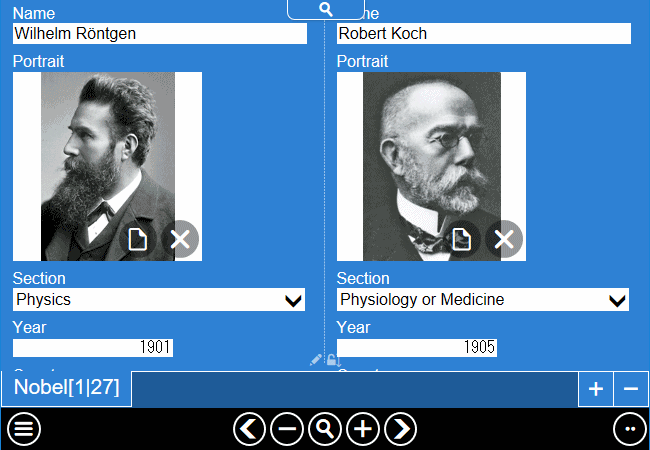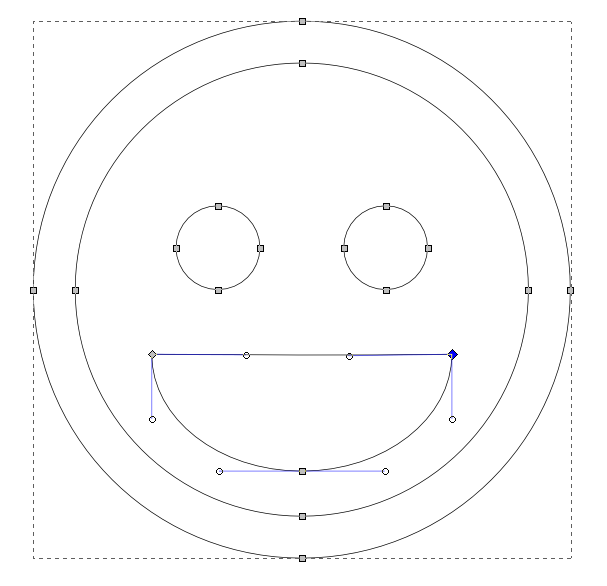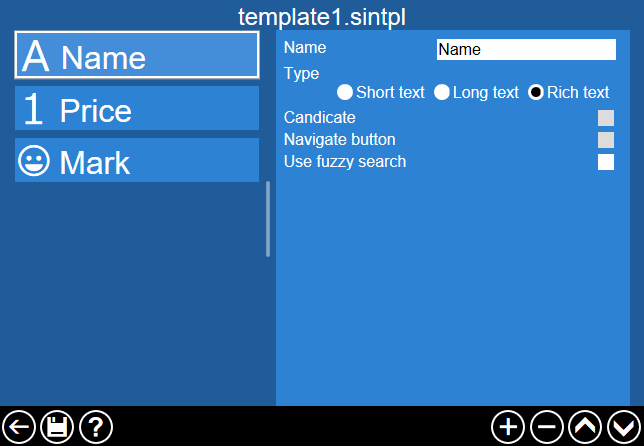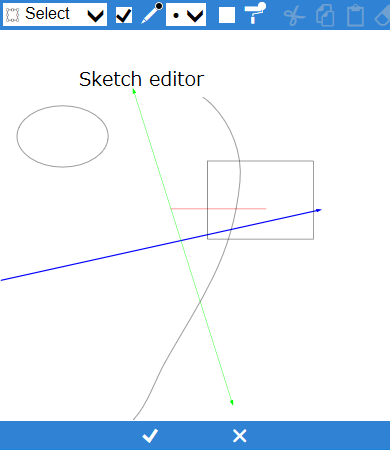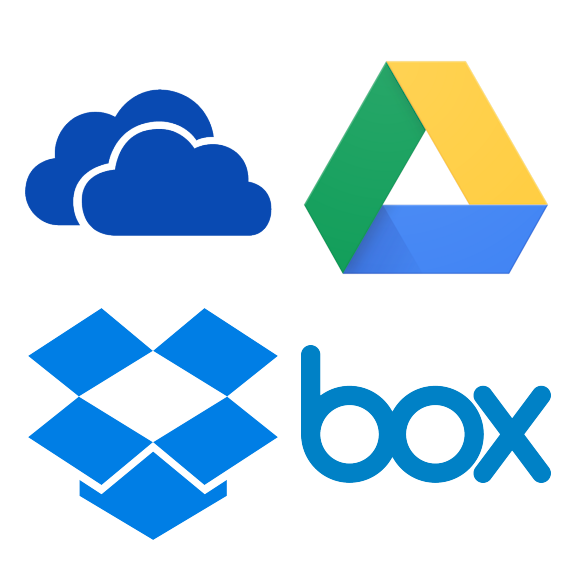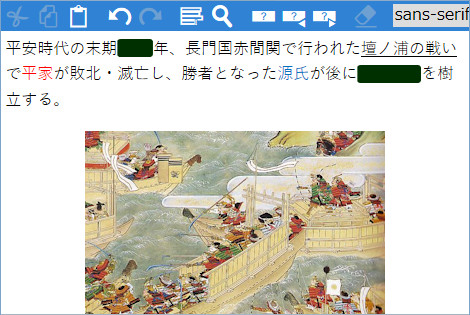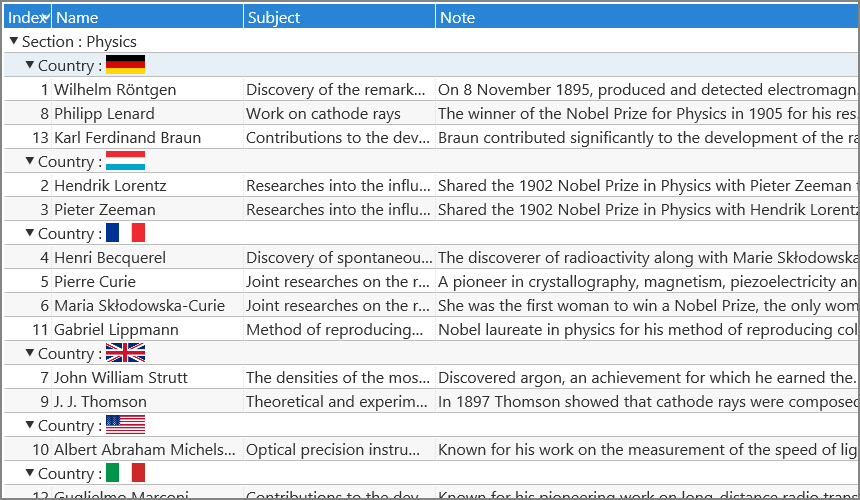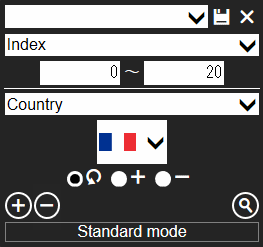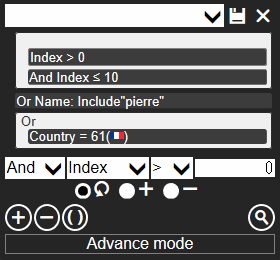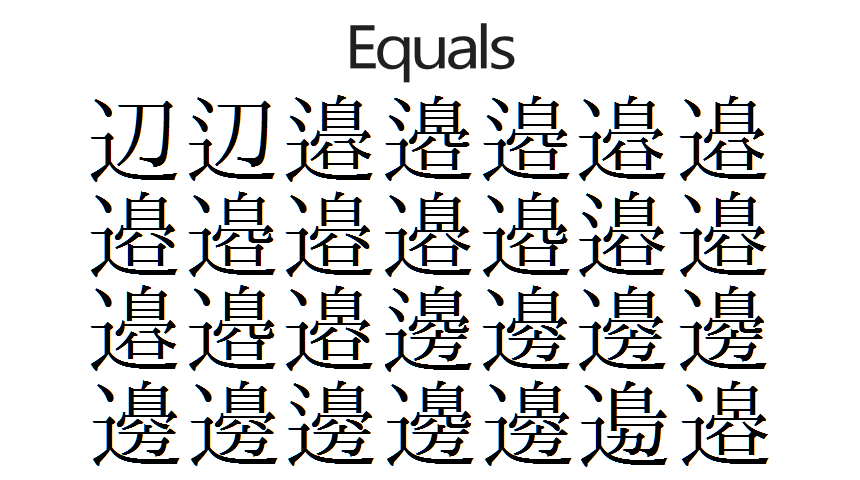Personal database for your smartphone
"Short Idea Note" is a personal database app that you can use easily with your PCs, tablets, smartphones.
Simple but thorough design
I adopted design and interface based on material design. It looks simple, but I realized the convenience in complicated works. You can edit different cards or databases for each tab, or show different cards on one page. you can change a theme color.
Beautiful layout even at high resolution
App images are used vector art which digitizes figures. It displays clear icons even on high resolution screens.
Manage various data easyly
You don't have to be worried about item layouting for a long time. In the template editor, you can create database easily by adding and sorting items you want to organize, such as "name" "price" "notes".
Using images as keywords
If you register tiled images, an icon list will be created. You can organize data fun with weather and smile icons. You can organize data with fun by weather and smile icons.
Sketch and record images
If you register a sketch, you can save the drawn image to the database. By specifying a background image you can write down annotations and ideas to existing images. You can change the arrangement of shapes including handwritten lines at any time because those data are stored as a vector art format.
Supports online storages
You can manage not only files on your device but also files on a cloud storage.You can access them like local files with OneDrive, Google Drive, DropBox, Box accounts. You can upload files created by Short Idea Note.
Edit rich text
With built-in HTML editor, you can edit a text with bold, colored, widthwise, images added. Also, with a learning mode, underlined words are painted out and you can study those words.
List with excellent visibility
In the list, it not only lists text, but also displays thumbnails of files and sketches. And By grouping the items, it is very easy to distinguish the data.
Easy search even for beginners
With Quick Search you can view only specific cards one after another. In the list search, you can quickly find cards with multiple conditions.
Visual search for advanced users
Please use an advanced search if you want to find cards under complicated conditions. You don't have to struggle to find a card buried in many cards because you can create sophisticated search conditions visually.
The latest fuzzy search
Not only uppercase / lowercase letters, it also supports notation specific to Japanese such as "ダイヤモンド" and "ダイアモンド", alphabetization of Greek / Russian, decomposition of group letters. For Chinese and Kanji, an advanced search program is implemented which regards Simplified / Traditional Chinese, Old / Modern Japanese, and Heterogeneous as the same.

Also, some emoji do not distinguish between those skin colors(It supports on Windows 10 and Android 7.0 and later).
Reusing data
By Text exporting, you can output cards as a text or HTML file and use to other apps such as Excel. You can print it directly by specifying a printer as an output target.
Online database
If you specify a database server on the web, you can access them by HTTPS communication. By placing data online, you can save the effort of moving files between devices.
Optimized for the latest OS
Older Short Idea Note have been developed for Windows 7 / Android 4.0, so it has been hard to use it on recent environments. Therefore, Rev.2 has rebuild almost all of the program code and a file size and usability of the app improved spectacularly.
Basic free
Short Idea Note is free to use basic functions and you can usually register cards without any limit. If you purchased an option once, you will be able to use it more widely, such as backup / export of cards.